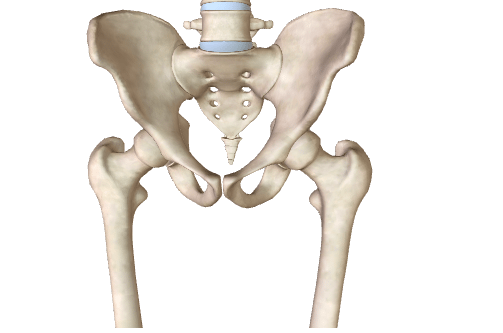PHYSICA TELEHEALTH
Telehealth is an excellent way that we can deliver physiotherapy to your home, work, or when you are abroad.
Telehealth is suitable for many conditions including but not limited to:
- back pain
- neck pain
- postoperative rehabilitation for knee and hip clients
- acute injuries such as ankle sprains, knee injuries

How Does it Work
Physica telehealth brings our world class physiotherapists DIRECT to you using the latest in Physiotherapy technology
Secure Online Consultations
We use a secure online system that links you with your practitioner. Your secure weekly sessions will be pre booked and our team will contact you direct.
We can link via smart phone, ipad or pc.
Track and Monitor Your Progress
Track and analyse your outcomes in real-time. Let us help you achieve better outcomes from your remote location.
Personalised rehab at your home or office
Our team will prescribe crystal clear, video-based exercise programs to help you achieve the best possible outcomes. Your program will vary from week to week and progress you over up to 365 days.
Powered by:

Our Pricing Plans
Standard
$97
Per ConsultInitial Consult Most Popular!
$108
Per ConsultOverview of rebates
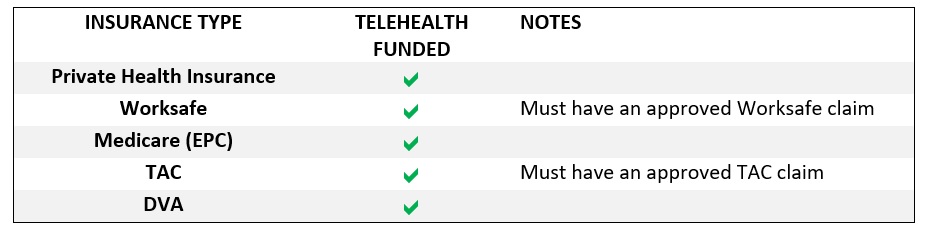
TO BOOK TELEHEALTH SESSION
STEP 1:
Login to our online booking portal or call your Physica clinic to make a suitable time.
Payment for Private, Private Health Insurance, medicare must all be made prior to the session commencing. Medicare and Private Health rebates need to be claimed after the consultation and cane be done online through your fund/Medicare Online.
Worksafe, TAC and DVA can make bookings without prepaying. Accounts will be sent to your agency.
Payment can be done on the checkout page when completing an online booking. See image below.
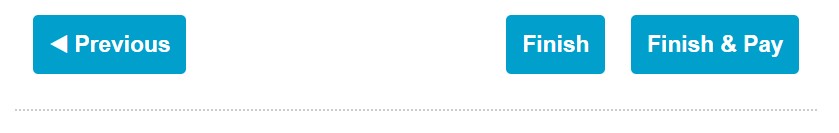
Step 2:
You will receive an email prior to your session with login instructions. We typically use Physitrack for telehealth. This will require a device with a microphone and camera. Please test you connection by clicking here. If you ahve issues with Physitrack we will use Zoom- click here to test with Zoom.