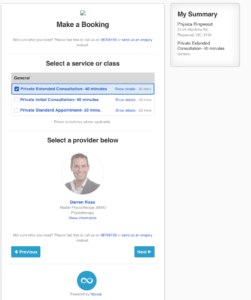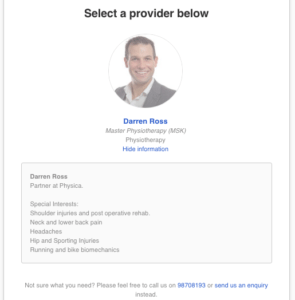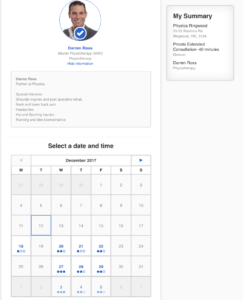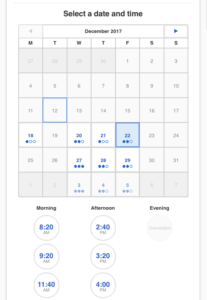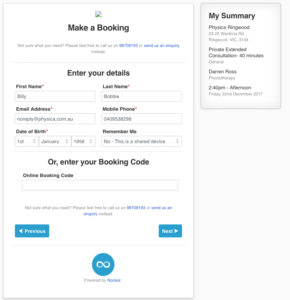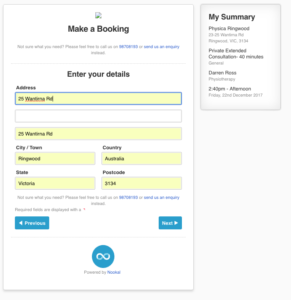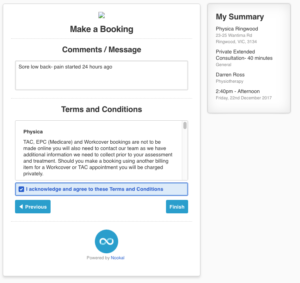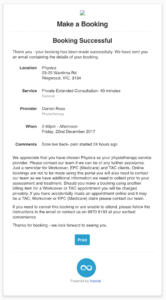How to make an online booking
- Select the service or class you would like to book.
- Initial Consultation: This consultation code is suitable if this is:
- a new injury/condition that requires extended time.
- Initial Consultation: This consultation code is suitable if this is:
If you have not seen the selected practitioner within 12 months you MUST select an initial consultation to allow time for our team to accurately assess, plan and treat you to the highest standard. You will also get maximum rebate from your help fund if you have not seen another Physiotherapist in the past 12 months. Thank you for your assistance.
-
- Extended Consultation: This consultation code is suitable if this is:
- a new injury/condition
- or a complex condition that requires extended time.
- This is also suitable if you have more than one condition that you require treatment for. If you have not seen the selected practitioner within 12 months you MUST select an Initial Consultation to allow time for our team to accurately assess, plan and treat you to the highest standard. Thank you for your assistance.
- Extended Consultation: This consultation code is suitable if this is:
-
- Standard Consultation: To book this you must have seen the same practitioner you will be making this online appointment within 12 months for the same injury/condition.
If this is a new injury/condition or you have not seen the selected practitioner within 12 months you MUST select an Initial consultation to allow time for our team to accurately assess, plan and treat you to the highest standard. If you require an extended time for multiple conditions or a complex condition please select an Extended consultation.
- Class Bookings The online booking feature for classes is only available for clients who have attended a Pilates class within the past 6 months.
- If this is a new injury/condition or you have not attended a Pilates class for 6 months you MUST select a Pilates Assessment consultation to allow time for our team to accurately assess, plan and treat you to the highest standard.
- You can book a Pilates assessment by using the extended consultation service and making a note that this session is a Pilates Assessment. Please note that not all clinicians perform Pilates Assessments so it is advisable that unless you know of the exact practitioner then it is best to contact our admin team first.
- Standard Consultation: To book this you must have seen the same practitioner you will be making this online appointment within 12 months for the same injury/condition.
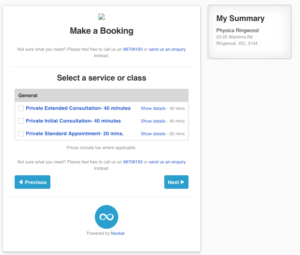
- Select a practitioner from the practitioner images. To find out more about the practitioner please select the Show Information link that is below their qualifications.


- Select a date and time of the service by clicking on the calendar.

- This will open up the time options for the chosen day.

- Enter your details. Please make sure that if you have been a previous Physica client that your information such as email, DOB are all correct. This avoids a duplicate case being created for you on our database.

- Enter your address

- Enter any comments or messages for our team about your appointment. It is recommended you enter a short description about your reason for attending/and or details about your condition.

- Please check your booking confirmation details. Please note that an SMS and email will be sent at time of booking for final confirmation. If you do not receive a booking confirmation either via SMS and/or email please contact our team on 03 9870 8193 or physio@physica.com.au

Having issues:
- Please check that you have you entered your name, email and DOB correctly
- Your account may not be setup for online access. Please let our team know either via phoning 03 9870 8193 or physio@physica.com.au and we will resolve this issue
- Our server may be down- sorry
- The practitioner you chose may be fully booked or on annual leave. Please try another clinician
- The Practitioner may not have a suitable appointment slot available. i.e no spots for an initial consultation. Please try another practitioner or call our team to be placed on a waiting list.
- Please select the session type accurately. This ensures that both your goals of the session and the available time the practiotner has available are aligned. If you are not sure please call our admin team on 9870 8193 and either our admin team or a practitioner can identify your needs accurately.
- This may be because your account has not been activated for SMS/emails. We do ask on your initial registration whther we can send messages and email appointment alerts to you and this may be disabled. If you would like to receive notification please email or call us to correct this issue.
- Please check you followed all the steps in the online booking system to the end.